Comparing two networks' centrality indices in the same plot
By Gabriel R. R. in tutorials function centrality qgraph network psychometrics
October 11, 2021
Getting our two networks
A problem we might encounter when comparing two networks is how to report centrality indices for these two networks. In this quick tutorial, I created a function to plot centrality indices differing networks by its graph linetype.
First, let’s create two networks based on gender using the BFI dataset from the psych package.
load_libraries <- function(){
if (!require("bootnet"))
install.packages("bootnet"); library(bootnet)
if (!require("dplyr"))
install.packages("dplyr"); library(dplyr)
if (!require("magrittr"))
install.packages("magrittr"); library(magrittr)
if (!require("psych"))
install.packages("psych"); library(psych)
if (!require("qgraph"))
install.packages("qgraph"); library(qgraph)
}
load_libraries()
# Data:
df <- bfi[,1:26]
df$gender %<>% factor(levels = 1:2,
labels = c("Male", "Female"))
# Estimating networks:
network_male <- estimateNetwork(df %>%
filter(gender == "Male") %>%
select(-gender),
default = "EBICglasso",
corMethod = "spearman")
network_female <- estimateNetwork(df %>%
filter(gender == "Female") %>%
select(-gender),
default = "EBICglasso",
corMethod = "spearman")
Comparing two centrality indices
Now that we have our two networks, we could try and compare centrality indices. The function below could help with that:
compareCentrality <- function(net1, net2,
include = c("Strength",
"Closeness",
"Betweenness",
"ExpectedInfluence",
"all",
"All"),
orderBy = c("Strength",
"Closeness",
"Betweenness",
"ExpectedInfluence"),
decreasing = T,
legendName = '',
net1Name = 'Network 1',
net2Name = 'Network 2'){
library(ggplot2)
library(forcats)
if(include == "All" | include == "all"){
include = c("Strength",
"Closeness",
"Betweenness",
"ExpectedInfluence")
}
df <- centralityTable(net1, net2) %>% filter(measure %in% include)
df %>%
mutate(graph = case_when(graph == 'graph 1' ~ net1Name,
graph == 'graph 2' ~ net2Name),
graph = as.factor(graph),
node = as.factor(node)) %>%
mutate(node = fct_reorder(node, value)) %>%
ggplot(aes(x = node, y = value, group = graph)) +
geom_line(aes(linetype = graph), size = 1) +
labs(x = '', y = '') +
scale_linetype_discrete(name = legendName) +
coord_flip() +
facet_grid(~measure) +
theme_bw()
}
Now that we created the function, let’s use all its arguments and see what it does.
compareCentrality(network_male, network_female,
include = "all",
legendName = "Networks by Gender",
net1Name = "Male",
net2Name = "Female")
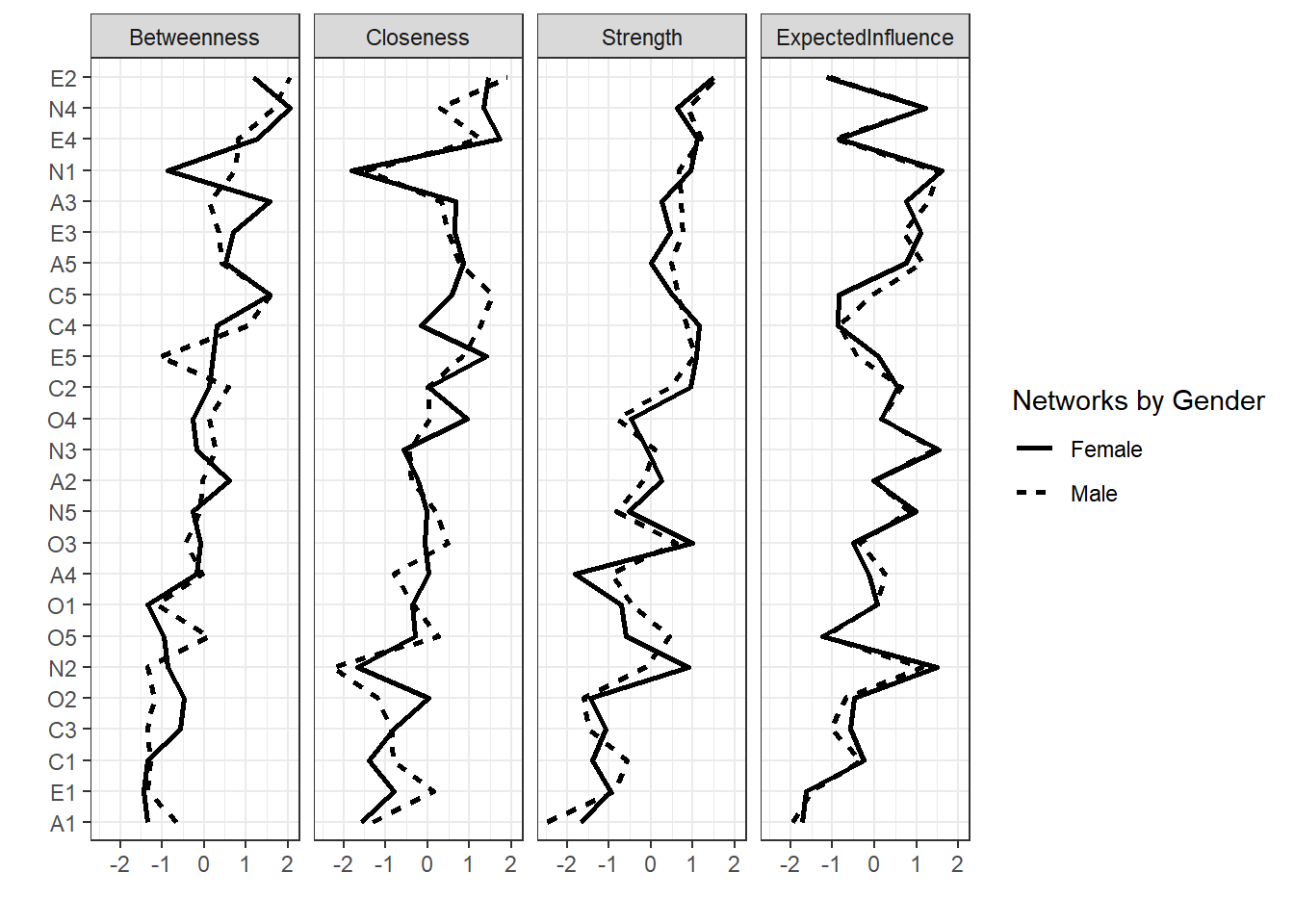
There we go! Now we have plotted our centrality measures on both networks at the same time :)
- Posted on:
- October 11, 2021
- Length:
- 2 minute read, 322 words
- Categories:
- tutorials function centrality qgraph network psychometrics
- See Also: